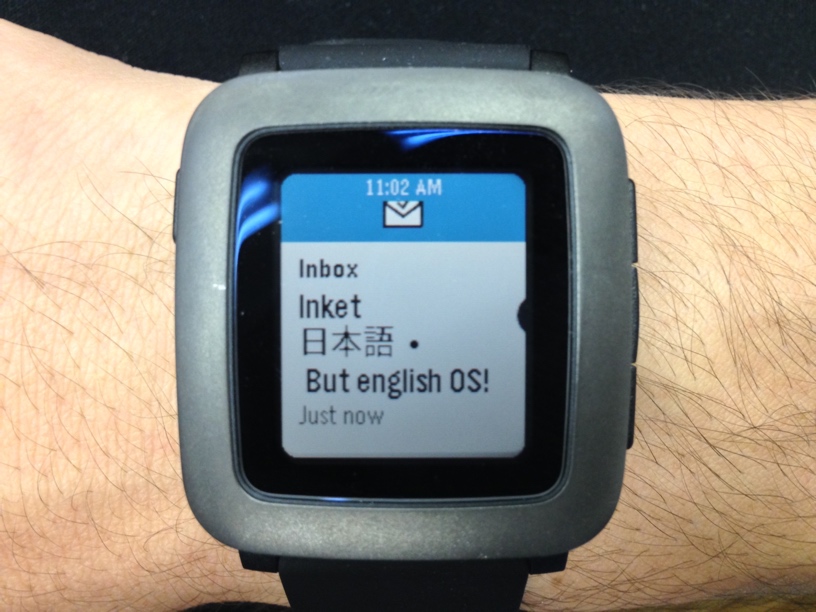Japanese language support on Pebble Time
This post is outdated. Use Kuro's language pack
The Pebble Time is finally out and it turns out, there is no official Japanese support. (or even the promised Chinese for that matter)
The original Pebble had custom language packs that could be installed by the user. In fact, I had Cryingneko’s Japanese language pack (pbJapanese_j06.pbl) installed on my old Pebble. It allowed Japanese characters support in notifications and also added a “Japanese” option in Settings > Languages so you could switch the Pebble’s menu/actions language.
@KnightBaron brought to my attention that you could still install these language packs on the new Pebble Time, BUT an Android phone was required to do that.
I did quite a bit of testing and it turns out that yes, you cannot install the language packs using iOS and the current version of the Pebble Time app. In extension, it seems that even some Android phones will just skip the install completely. (an “Installing!” message would pop up followed by… nothing.)
After a lot of tinkering and trying different devices I succeeded (see below for steps), but one problem remained:
Pebble OS v3 doesn’t have the option to change languages…
The notifications had Japanese support but there was no way to use English menus/interface. Using these tools, I managed to extract the localization from Cryingneko’s pbJapanese_j06.pbl, replace the values with the default ones and pack it again. Basically undoing the localization while keeping the Japanese characters in the pack.
You can download the resulting pack here: english_jp_support.pbl
Without further ado, here’s a how to
How to add Japanese support to the Pebble Time
- If you’re an iOS user and your Pebble Time was already paired to iOS, Factory Reset it.
- Pair the Pebble Time with Android’s Pebble Time app
- From the Android phone (with a modern browser/Chrome), tap the pack you want to install and choose to open with Pebble Time:
- Cryingneko’s pbJapanese_j06.pbl
Japanese support + Japanese menus - My english_jp_support.pbl
Japanese support + English menu
- Cryingneko’s pbJapanese_j06.pbl
- You’ll be sent back to the Pebble Time app and it’ll ask you whether you want to install the language pack or not. Obviously you should answer Yes.
-
At this moment an “Installing” loading bar should show up
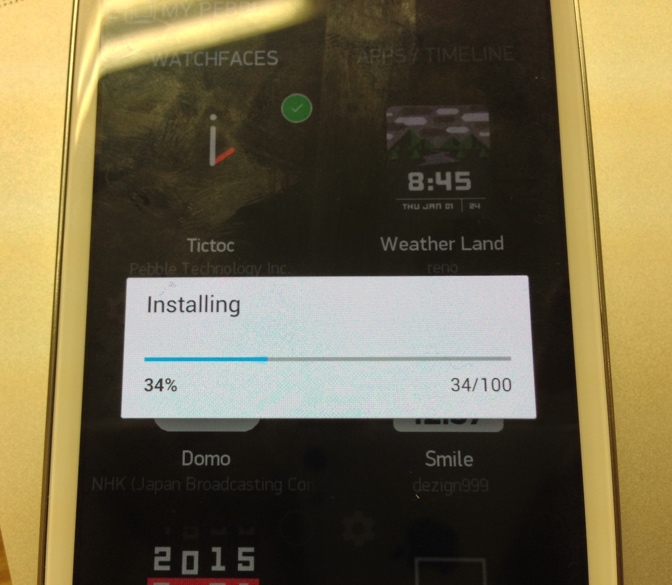
- If not, try Factory Resetting the Pebble Time, re-pairing with Android (first) and trying the install again. Otherwise use another Android phone. In my experience it didn’t work on some Android devices.
- There, done! Notice how it displays Kanji and “Just now” is in English. Feel free to unpair/pair with iOS, but don’t forget that Factory Resetting removes the installed language pack.